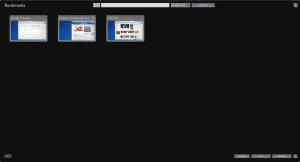Fav-Links
4.2
Size: 2.63 MB
Downloads: 3285
Platform: Windows (All Versions)
If you need to remember a large number of websites, you would need something more than a web browser's bookmarking capabilities. Bookmarks can be stored and organized in any web browser, but you may end up looking over long lists and spend more time than you have to until you spot the bookmark you are looking for. When it comes to storing and organizing bookmarks, Fav-Links is more comfortable than any web browser on the market. It offers a better view of your bookmarks, as well as many useful features, for categorizing and locating them faster.
Fav-Links is offered free of charge and it can be used on all modern Windows platforms. Installing the application is a straightforward procedure. Besides selecting a destination folder and creating shortcuts, the setup wizard allows you to import existing bookmarks from your web browser.
The application comes with a clean and efficient user interface. It displays your bookmarks as thumbnails, just like on Google Chrome's New Tab page, but it also displays better sorting options and other useful features. You can bring up the user interface through a system tray icon or by using a hotkey. While the interface is minimized, Fav-Links will display a floating icon on your screen, to which you can click and drag a web link or an existing bookmark, to store it in the application's database.
Once you drag and drop a link over the floating icon, Fav-Links will automatically take a snapshot of the screen, after which the user interface will appear immediately, with options for storing the new bookmark. Besides naming the bookmark or modifying its URL, you can also zoom in on the screenshot, to adjust the thumbnail, categorize the bookmark, create tags and more. Bookmarks can be opened with Internet Explorer, Mozilla Firefox or Google Chrome. You can choose which browser should be used to open specific bookmarks when you store new items in the database.
Bookmarks can be arranged by top visited, from new to old or vice-versa. Alternatively, you can just click and drag the bookmarks and place them in any order you want. Additionally, the bookmarks can be displayed in a timeline and you can bring up a few statistics, like top 20 most used links or recent visits. The application allows you to search for bookmarks by their names, tags or other characteristics. Another important feature is the possibility of synchronizing bookmarks between a computer and a Fav-Links online account. If you tick the synchronization option, when creating bookmarks, you will be able to manage them on any computer, on a web browser.
Pros
You can sort and tag your bookmarks with only a few clicks. The application provides multiple searching features and it allows you to choose which web browser should be used to open bookmarks. Additionally, bookmarks can be synchronized between the local library and an online account.
Cons
The user interface takes up most of the screen and you can't resize it. With Fav-Links, you can manage your bookmarks in a simple and elegant fashion and make them available anywhere, with only a few clicks.
Fav-Links
4.2
Download
Fav-Links Awards

Fav-Links Editor’s Review Rating
Fav-Links has been reviewed by Frederick Barton on 09 Dec 2013. Based on the user interface, features and complexity, Findmysoft has rated Fav-Links 5 out of 5 stars, naming it Essential